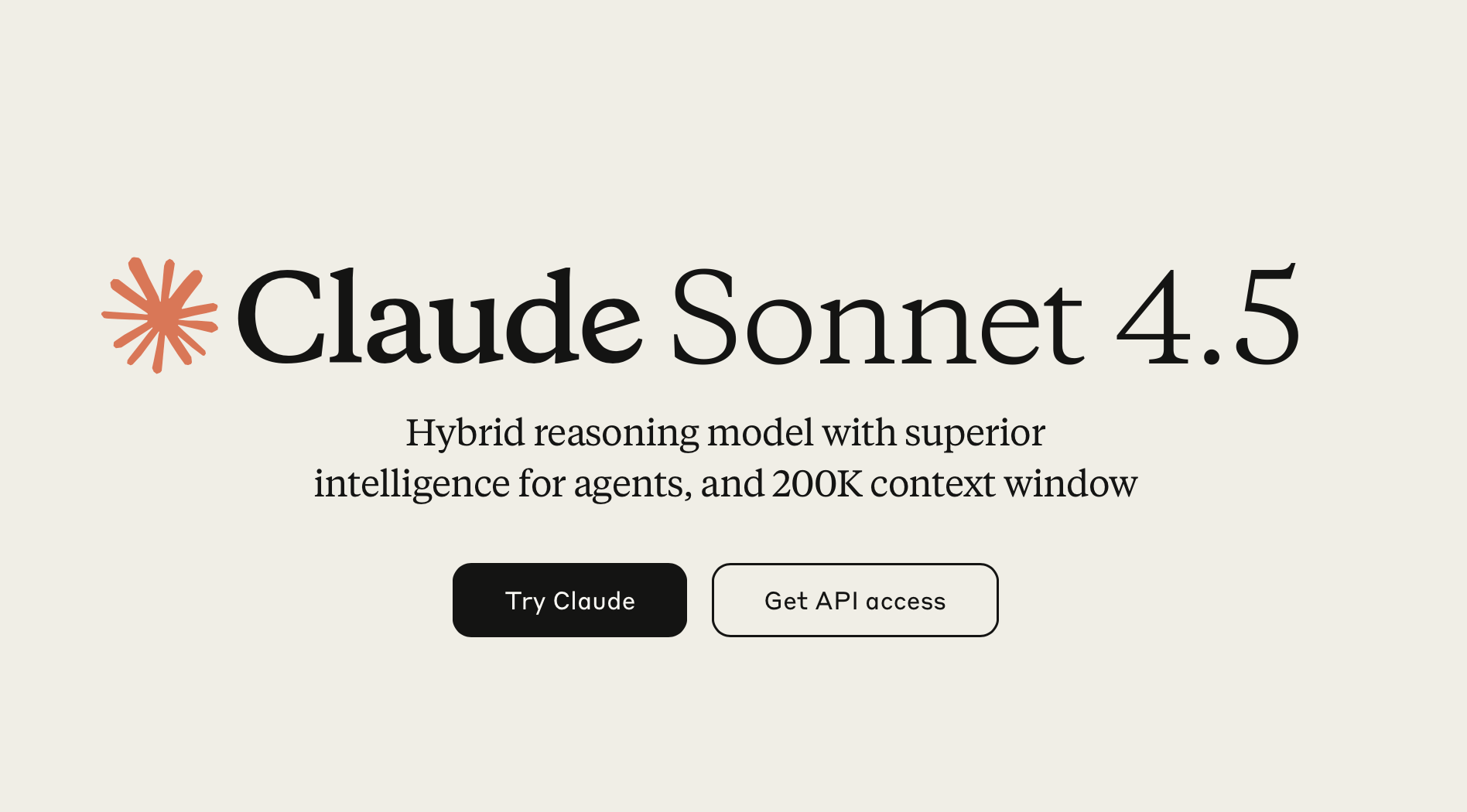Let’s be real: Running a small business is tough. You’re juggling sales, marketing, customer service, and a million other things—sometimes all before lunch. The good news? There are some seriously powerful tools for Small Businesses out there that can help you save time, cut costs, and scale faster (without needing a tech degree). Here’s a handpicked list of 20 tools that can genuinely change the game for your business in 2025.
1. ClickUp – Project Management
Overview:
ClickUp is like your team’s digital command center. Organize tasks, set deadlines, and keep everyone on the same page—all in one place.
Key Features:
- Customizable dashboards and views (List, Board, Calendar, etc.)
- Task assignments, reminders, and priorities
- Built-in docs, chat, and goal tracking
- Integrates with Google Drive, Slack, and more
Benefits for Small Businesses:
- No more messy email chains or lost sticky notes
- Makes collaboration super easy, even if your team is remote
- Automates repetitive tasks, so you can focus on what matters
- Pricing: Free for basic; paid plans start at $7/user/month. Way cheaper than hiring a full-time project manager.
2. Slack – Communication
Overview:
Slack is like WhatsApp, but for work. Chat with your team, share files, and create channels for different projects.
Key Features:
- Instant messaging and group channels
- File sharing and searchable history
- Integrates with Google Drive, Zoom, and more
Benefits for Small Businesses:
- Cuts down on endless emails
- Keeps communication organized
- Great for remote or hybrid teams
- Pricing: Free for small teams; paid plans start at $7.25/user/month. Saves hours of confusion and miscommunication.
3. Zoom – Video Conferencing
Overview:
Meetings, webinars, or quick catch-ups—Zoom lets you connect face-to-face, no matter where you are.
Key Features:
- HD video and audio calls
- Screen sharing and recording
- Breakout rooms for group work
Benefits for Small Businesses:
- Makes remote meetings feel personal
- Simple to use—even for non-techies
- Pricing: Free for 40-minute meetings; Pro starts at $14.99/month. Saves travel costs and time.
4. Mailchimp – Email Marketing
Overview:
Mailchimp is your go-to for sending newsletters, promotions, and automated emails that actually get opened.
Key Features:
- Drag-and-drop email builder
- Automated campaigns and audience segmentation
- Analytics to track open and click rates
Benefits for Small Businesses:
- No need to hire an email marketer
- Grow sales with automated follow-ups
- Pricing: Free for up to 500 contacts; paid plans from $13/month. Saves you hours and boosts revenue.
5. Hootsuite – Social Media Management
Overview:
Hootsuite lets you schedule and manage all your social posts from one dashboard.
Key Features:
- Plan and auto-schedule posts on multiple platforms
- Analytics to see what’s working
- Team collaboration tools
Benefits for Small Businesses:
- Saves hours every week on social posting
- Boosts engagement by posting at the best times
- Pricing: Plans start at $99/month (for 1 user, 10 social accounts). Cheaper and faster than hiring a social media manager.
6. HubSpot CRM – Customer Relationship Management
Overview:
HubSpot CRM helps you manage leads, track sales, and keep all your customer info organized.
Key Features:
- Contact and deal management
- Email tracking and templates
- Reporting dashboard
Benefits for Small Businesses:
- Never lose track of a lead again
- Automates follow-ups and saves hours each week
- Pricing: Free for basic CRM; paid plans from $20/month. Replaces the need for a sales assistant.
7. QuickBooks – Accounting
Overview:
QuickBooks handles your bookkeeping, invoicing, and payroll—without the headache.
Key Features:
- Track income and expenses
- Send invoices and accept payments
- Tax and payroll management
Benefits for Small Businesses:
- No more spreadsheets or late-night math sessions
- Stay tax-ready all year
- Pricing: Starts at $30/month. Way less than hiring a full-time accountant.
8. FreshBooks – Invoicing
Overview:
FreshBooks makes sending invoices and tracking payments a breeze.
Key Features:
- Customizable invoices
- Automatic payment reminders
- Time tracking and expense management
Benefits for Small Businesses:
- Get paid faster, with less chasing
- Super easy for freelancers and small teams
- Pricing: Starts at $19/month. Saves hours every month vs. manual invoicing.
9. Canva – Design
Overview:
Canva lets anyone create stunning graphics, social posts, and marketing materials—even if you’re not a designer.
Key Features:
- Drag-and-drop editor with thousands of templates
- Stock photos, icons, and fonts
- Team collaboration
Benefits for Small Businesses:
- No need to hire a graphic designer for every post
- Makes your brand look pro, fast
- Pricing: Free for basic; Pro starts at $14.99/month. Saves hundreds on design fees.
10. Wix – Website Builder
Overview:
Wix is a simple, drag-and-drop website builder. No coding required.
Key Features:
- Stunning templates
- Built-in SEO and analytics
- E-commerce and blog options
Benefits for Small Businesses:
- Get online in hours, not weeks
- Update your site anytime—no developer needed
- Pricing: Starts at $16/month. A fraction of the cost of a custom website.
11. Shopify – E-commerce
Overview:
Shopify is the easiest way to build and run your own online store.
Key Features:
- Product management and inventory tracking
- Secure payments and shipping integrations
- Tons of apps for marketing and upselling
Benefits for Small Businesses:
- Launch your store in a weekend
- Handles all the tech stuff for you
- Pricing: Starts at $39/month. Cheaper than hiring a web developer or IT team.
12. Zapier – Automation
Overview:
Zapier connects your favorite apps and automates repetitive tasks—no coding needed.
Key Features:
- 6,000+ app integrations
- “Zaps” automate workflows (like saving email attachments to Google Drive)
- Simple setup
Benefits for Small Businesses:
- Saves hours every week on boring tasks
- Lets you focus on real work, not busywork
- Pricing: Free for basic; paid plans from $19.99/month. Replaces the need for a tech assistant.
13. Toggl – Time Tracking
Overview:
Toggl makes it easy to track where your time goes (and where it’s getting wasted).
Key Features:
- One-click time tracking
- Detailed reports and analytics
- Project and client breakdowns
Benefits for Small Businesses:
- Find and fix time-wasters
- Bill clients accurately
- Pricing: Free for up to 5 users; paid plans from $10/user/month. Saves money by improving productivity.
14. Zendesk – Customer Support
Overview:
Zendesk helps you manage customer questions, support tickets, and live chat—all in one place.
Key Features:
- Ticketing system and live chat
- Knowledge base and help center
- Reporting and analytics
Benefits for Small Businesses:
- Faster responses = happier customers
- Organizes support so nothing slips through the cracks
- Pricing: Starts at $19/agent/month. Way less than hiring a full customer support team.
15. Google Analytics – Web Analytics
Overview:
Google Analytics shows you who’s visiting your website, what they’re doing, and how they found you.
Key Features:
- Real-time visitor tracking
- Traffic source and behavior reports
- Conversion tracking
Benefits for Small Businesses:
- See what’s working (and what’s not) on your site
- Make smarter marketing decisions
- Pricing: Free. Can save you thousands by optimizing your marketing spend.
16. Apollo – Lead Generation
Overview:
Apollo helps you find, qualify, and reach out to new leads—fast.
Key Features:
- Huge B2B contact database
- Automated email sequences
- CRM integration
Benefits for Small Businesses:
- Fills your sales pipeline without cold calling
- Automates follow-ups, so you never miss an opportunity
- Pricing: Free for basic; paid plans from $49/month. Cheaper than hiring a dedicated lead gen rep.
17. ChatGPT – AI Writing Assistant
Overview:
ChatGPT helps you write emails, blogs, product descriptions, and even code—just by describing what you need.
Key Features:
- Natural, human-like responses
- Can generate, edit, and summarize content
- Integrates with other tools
Benefits for Small Businesses:
- Write faster and better—even if you’re not a “writer”
- Saves hours on content creation and brainstorming
- Pricing: Free for basic; ChatGPT Plus is $20/month. Way less than hiring a full-time copywriter.
18. Perplexity – AI Research Tool
Overview:
Perplexity is your AI-powered research assistant. Ask it anything, and it’ll find reliable, up-to-date answers with sources.
Key Features:
- Instant answers with citations
- Summarizes long articles and papers
- Great for brainstorming and quick research
Benefits for Small Businesses:
- Saves hours on market research and fact-checking
- Helps you make smarter, data-driven decisions
- Pricing: Free for basic; Pro starts at $20/month. Way faster (and cheaper) than hiring a research assistant.
19. Gamma – Presentation Tool
Overview:
Gamma lets you create beautiful, interactive presentations in minutes—without PowerPoint headaches.
Key Features:
- Drag-and-drop slides and templates
- Embed videos, charts, and live data
- Real-time collaboration
Benefits for Small Businesses:
- Impress clients and investors with pro presentations
- Saves hours on design and formatting
- Pricing: Free for basic; Pro starts at $10/month. No need to hire a designer for every pitch deck.
20. DocuSign – E-signature and Contract Management
Overview:
DocuSign lets you send, sign, and manage contracts online—no printing, scanning, or mailing required.
Key Features:
- Legally binding e-signatures
- Document tracking and reminders
- Secure storage
Benefits for Small Businesses:
- Close deals faster (no more waiting for signed papers)
- Super easy for clients and partners
- Pricing: Starts at $10/user/month. Saves on courier costs and admin time.
Conclusion
Bottom line:
These tools aren’t just “nice to have”—they’re game-changers. Each one is designed to save you time, cut costs, and help your business grow—all without needing a big team or fancy tech skills.
Try a few, see what fits your workflow, and watch your productivity (and profits) take off. You don’t need to do everything yourself or hire a huge team—just work smarter with the right tools.
Pro tip: Most of these tools offer free trials or free plans, so you can test-drive before you commit. Start with the one that solves your biggest headache, and build from there. You’ve got this!